By: Geeq on Jun 1, 2021
Dear Geeq Community,
In preparation for the opening of the staking pools we offer this step-by-step guide to help you through our web-staking process.
Happy Staking!
Staking Steps:
- Download and install an Ethereum web3 compatible wallet, such as MetaMask. Metamask is the most popular so we will use this for the staking example.
- Add GEEQ to your MetaMask. This is the contract – 0x6B9f031D718dDed0d681c20cB754F97b3BB81b78 Decimals:18.
- Deposit GEEQ into your MetaMask (plus enough ETH to pay gas fees).
- Go to our staking website.
- Select the staking pool you wish to contribute to. If you are contributing to a Liquidity Pool, stake your Uniswap V2 LP tokens for Uniswap Trading Fees +% APY).
- Press “Stake” (when it opens).
- Authorize your MetaMask to be connected to the staking smart contract.
- After exploring the pool page, when you are ready to stake, press “Stake”.
- This will take you to a new page with 5 steps. First, read and understand the disclaimer and then, if you are happy, agree to the terms:
- Next, input the amount of GEEQ you wish to stake:
- Then confirm amount is correct and approve the allocation:
- Your web3 wallet, MetaMask in our example will pop up. Allow it to spend your GEEQ (i.e. send your GEEQ to the staking contract) and press “confirm”.
- IMPORTANT NOTE ON TRANSACTION FEES:
You may edit the Ethereum Network gas fee in MetaMask by pressing “edit” and choosing a custom gas fee.
Note that lower fees have slower transaction times. - Next, confirm your staking transaction is accurate and press “submit”.
- MetaMask will pop up. Confirm your transaction in MetaMask, and remember to edit the gas fee if you wish to change the increase or decrease transaction speeds:
- Finally, wait until the transaction goes through (see countdown on the right corner of page), and after a few seconds your stake should be confirmed!
To understand critical concepts such as staking pools and early withdrawals, please refer to our Introduction to Web-Staking.
If you have further questions, please drop into our Telegram group chat where our wonderful GeeqOfficial admins will be glad to assist you.
Interested in details about our token?
Join Us For a ChatTo learn more about Geeq™ follow us:
Website ~ Grab a Coffee ~ http://www.geeq.io/news/
Telegram ~ Join us for a chat ~ https://t.me/GeeqOfficial
Twitter ~ Keep up to date ~ https://twitter.com/GeeqOfficial
YouTube ~ Feast your eyes ~ https://www.youtube.com/c/GeeqOfficial





To learn more about Geeq, follow us and join the conversation.
@GeeqOfficial