By: Geeq on Jul 26, 2021
In TF v0.2.2, your available balances are displayed in the account tab of the Go Micro extension.
The initial account balance is 500 Geeq and 0 Geeq pennies.
The account tab tracks your available balances of both.
To see these, click the Geeq Pay “G” logo in the taskbar at the top of your Chrome browser.

Your available Geeq balance (in whole units) are displayed in the account tab, first column.
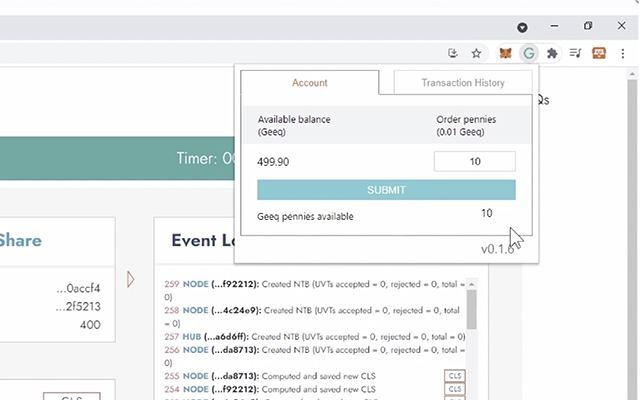
Technical note:
You may also track your account balances, Geeq pennies, and store owner’s balances on the Home Tab, in the User Cards or in the Current Ledger State (CLS).
If you are new to Geeq, we have Video Walkthroughs to our Testing Framework Home Tabs here:
#1 – Orientation to the Home Tab
You may find it easier to start with our ordinary payments Testing Framework v0.1 before coming back here to Micropayments TF v0.2.1 with Geeq Pay.
Learn more:
If you are familiar with other blockchain protocols, such as Proof of Work or Proof of Stake, you will see the major differences between those and Geeq’s leaderless protocol Proof of Honesty in this video:
The journey of a Geeq transaction.





To learn more about Geeq, follow us and join the conversation.
@GeeqOfficial