By: Geeq on Mar 25, 2021
Welcome to Geeq’s Testing Framework v0.1.
This version constructs a test blockchain to process the transactions you generate as a user.
Firstly you will need to start the simulator. You will see it working and you will see NTB, HTB and blocks being created in the Event Log.
Once the simulator has begun, check the User Account number under Jane’s name. In this run, the account number ends with 503994.
Select the SEND box next to Jane’s name. This will pop up a box for you to send a transaction. It will also pause the simulation while you are entering the details.
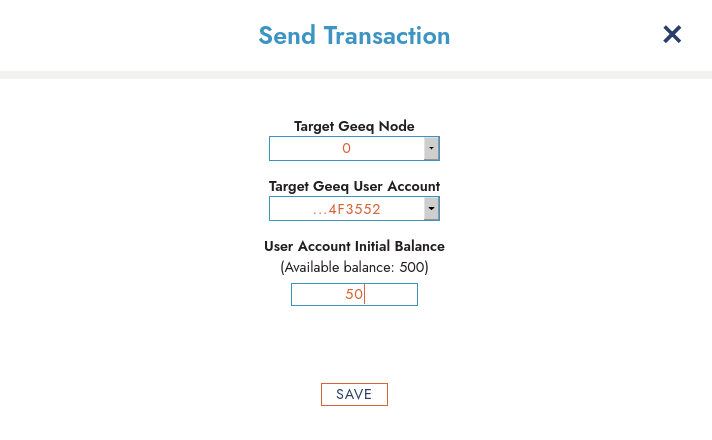
To Send a Transaction, select Target Geeq Node ~ this is the node you want to use to send the transaction such as Node “0”.
Next, select the Target Geeq User Account you would like to send geeq to, such as User Account number …4F3552.
Then enter the amount you wish to send in the last box, such as 50.
Press SAVE. This will send the transaction.
Congratulations you have just sent your first transaction on Geeq!
There is also the option to change the Configuration of nodes, users, wallet balance, etc. at the bottom of the screen. You do not need to do this to use the simulator.
User Settings:
Username – Change your user name.
User Type – Change your user type from Person, to one of the selections in the drop-down menu.
Initial Balance – Change your starting balance, e.g. if you’d like to test more transactions.
Node Settings:
Node Count – Allows you to add up to 5 nodes currently.
Chain Name – The name of the Geeq blockchain.
Things to note:
- The simulator will pause while you are entering the transaction details.
- There are dishonest nodes in the network and each node is responsible for its own blockchain. If a node is honest, you will see your account balance updated correctly in its Current Ledger State, after it has processed your transaction in its block.
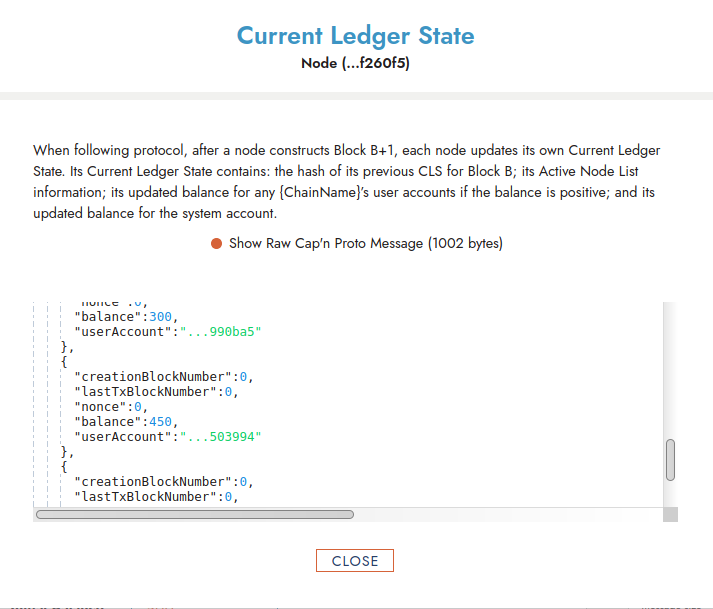
- To restart the simulator please refresh the browser.
- You can follow a transaction in the Event Log.
- The GENESIS BLOCK, the Current Ledger State (CLS) at each node, and every Transaction Bundle and Block are available for inspection. A pop-up box will appear with a human-readable translation of the code. If you would like to see the raw messages, toggle the option in any pop-up box.
Viewing the Network:
- From the network’s perspective, the top row represents user accounts with default initial balances.
- Your account information is the first card in the row, filled in from your perspective as an honest user who knows what your account balance should be. (In real life, you might lose track of your account balance, which is why you need to know there is an honest node who knows!)
- We have restricted the display so there is a single representative user next to you, which could be anyone or any device, at any time, using the same blockchain.
- We’ve exposed their information to you so you may send a transaction to them and in preparation for other test versions.

Technical Details:
- The messages are composed in Captain Proto.
- Prototype code for Geeq is written in Typescript, debugged and optimized and rewritten in Rust for production code.
- V0.1 introduces coded dishonest behavior in the nodes, for the purposes of tracking the changes through the protocol. Dishonesty occurs by Block 5.
- The Event Log in V0.1 is a simplified version of the detection of dishonesty, requests for proof, and audits.
- In V0.1, fee transactions are not included because fee structures will vary. Please note each node’s Fee Account number is the same as the Node Owner’s User Account.
- This is not a front-facing view. The presentation of V0.1 is intended to orient testers and developers to several views (user, node, network) at once, in a simple and organized way.
This is your time to shine! Join Us!
If you find a bug or error, or if you have questions or feedback, please join @GeeqOfficial on Telegram.
Geeq is the technological backbone of a better economy for EVERYONE. That includes you!





To learn more about Geeq, follow us and join the conversation.
@GeeqOfficial