By: Geeq on Jul 26, 2021
Be sure to leave the blockchain running when you return to the Store pages.
When the blockchain is running in the background, the buttons will be enabled.
If the store buttons are disabled, the blockchain is not running in the background for some reason.
If the blockchain is not running, it cannot receive requests from the stores to process payments so the purchase buttons are disabled on the Store pages.
- Have you pressed START on the Home Tab? If not, please press START.
- Did you PAUSE the blockchain on the Home Tab? If so, please press RESUME.
- Did you refresh your Chrome browser? If so, please revisit the Home Tab and press START.
- Have you been using the framework for more than an hour? We’ve artificially limited the blockchain to run for one hour in your browser tab. To start over, simply refresh your browser in the Home Tab and press START.
- When a blockchain is running on individual computers or in the cloud, being unable to contact the blockchain should be an unusual problem. There are other safety nets in place for Geeq blockchains in the real world, in cases where you may have difficulty reaching an active node or if the network becomes partitioned.
Explanation:
From the user’s perspective, when a blockchain is unreachable, it feels exactly as if a store is having trouble connecting to a credit card processor or a website has lost a connection to their payments platform.
In those cases, you can look at the goods but you cannot complete the purchase.
For transparency, we have disabled the buttons to highlight the issue, even though it is unlikely to happen in real life with the distributed, decentralized systems of Geeq Pay.





To learn more about Geeq, follow us and join the conversation.
@GeeqOfficial